工程制图课程是工科学生必修的技术基础课,课程通过学习工程制图国家标准、画法几何理论、机件常用表达方法、标准件和常用件、零件图的阅读和绘制及部件装配图,培养学生有关形状及位置的空间逻辑思维和形象思维能力,培养学生阅读和绘制工程图样的基本能力,同时对学生专业创新能力的培养起到重要作用。
工程图样包含专业信息丰富,表达设计思想既直观又简练,通过图样传递技术信息既准确又迅速,因此工程图样被称为“工程技术界的语言”,绘制和阅读工程图样是工程师必备的基本能力。
课程面向工科各专业学习者,使学习者掌握工程图样绘制的基本理论和方法,有效地提高学习者的分析综合能力、空间逻辑思维和形象思维能力,培养其具备较强的空间想象力和创新设计素养,学好工程制图对快速、准确地理解专业课程内容大有裨益。
同时,通过对课程中涉及的技术制图、机械制图相关国家标准和行业标准的学习,使学生具有在工程实践中自觉遵守和执行相关标准的工程意识,培养严谨细致的工作作风,培养学生的职业精神和工匠精神,弘扬以爱国主义为核心的民族精神和以改革创新为核心的时代精神,激发科技报国的家国情怀、使命担当和社会责任感。
在工程认证背景下,课程逐年增加双语教学资料,以期培养学习者的国际视野,助力“新工科”和“双一流”建设。
课程目标1:掌握制图相关国家标准和行业标准,具有在工程实践中自觉遵守和执行相关国家标准的工程意识,培养严谨细致的工作作风,。
课程目标2:掌握并使用投影理论,正确表达机械零部件内外结构形状和尺寸,具有阅读和绘制工程图样的基本能力,能够在机械设计和制造过程中使用工程图样表达设计思想和制造要求,具备一定创新设计的能力。
课程目标3:了解工程师的职业规划,明确职业道德,激发科技报国的家国情怀、使命担当和社会责任感,培养学生的职业精神和工匠精神。

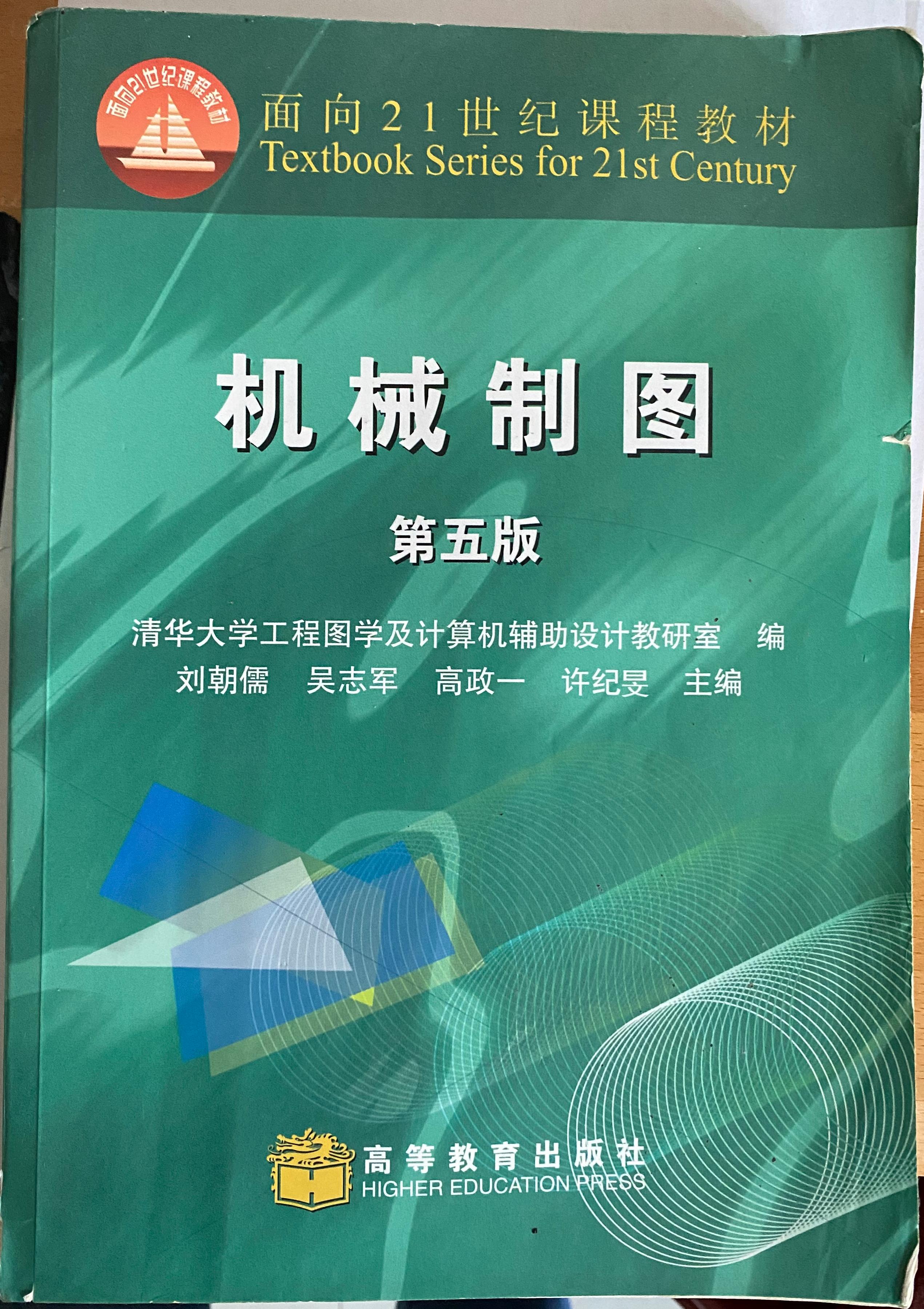
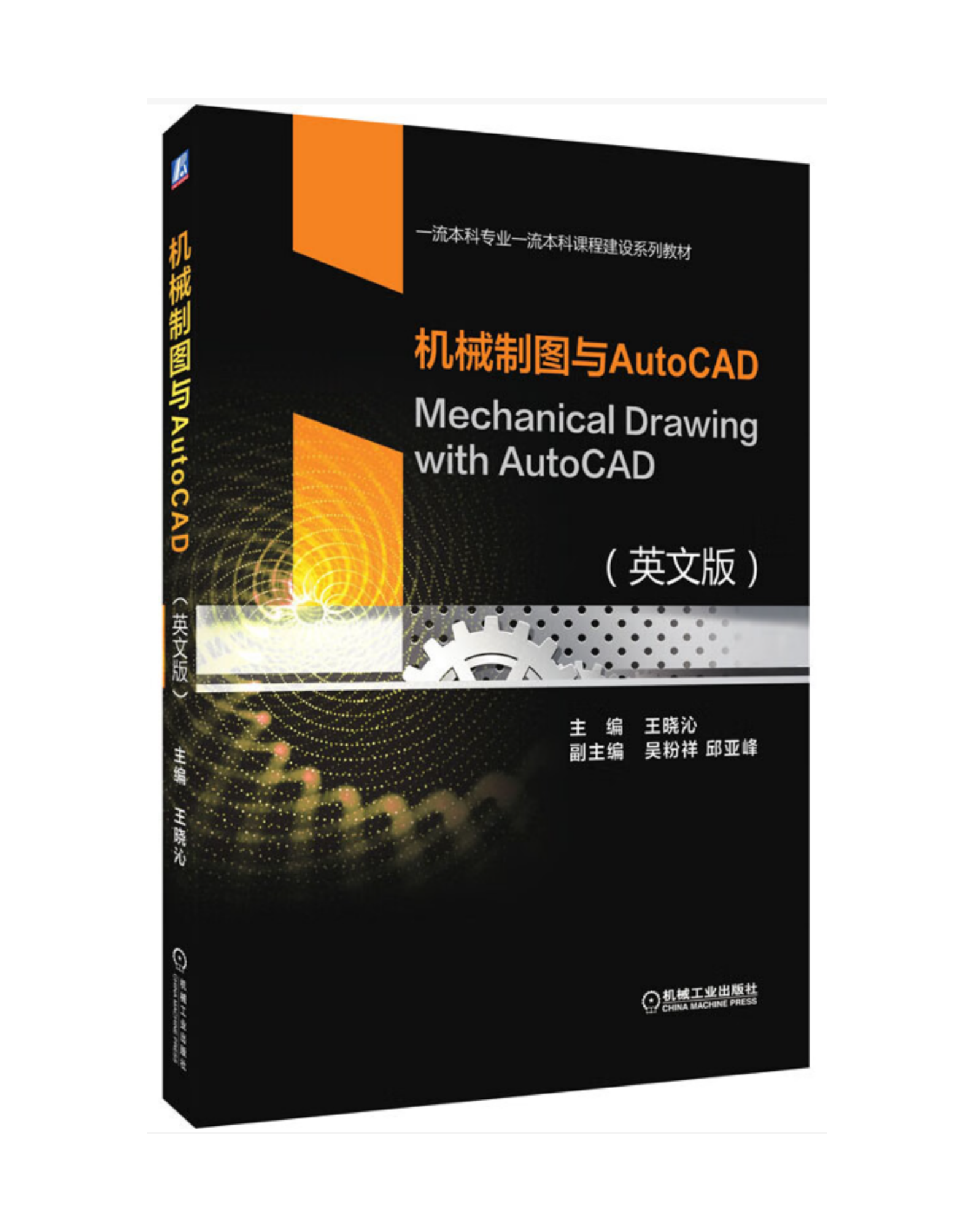
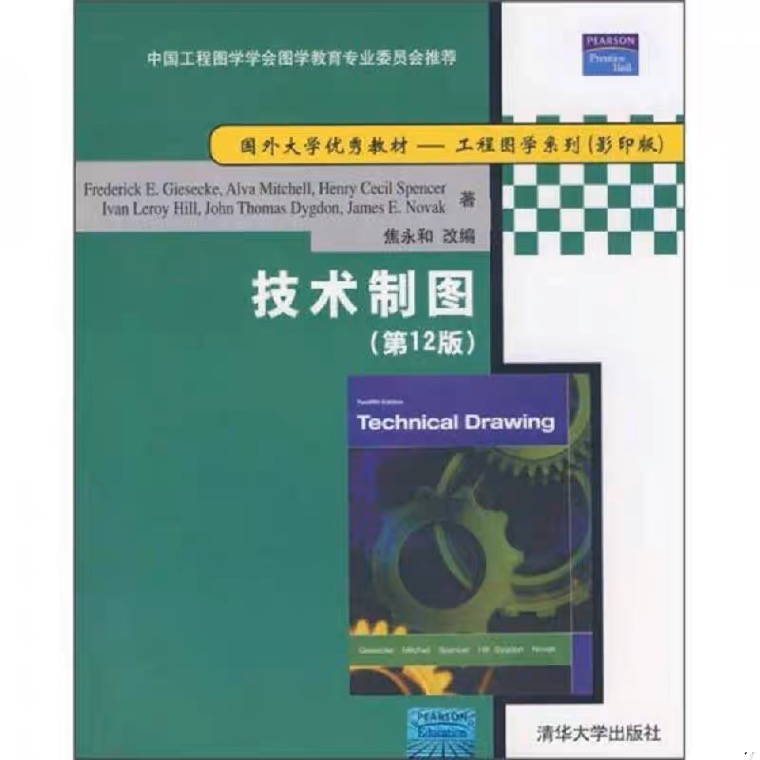
| 0.0 |
共 0 条评价 |
本次开课
查看全部
|
课程双语部分体现在课件、作业及测试中。

邮箱:ahmooc@ustc.edu.cn
电话:0551-63607943、66197609
客服QQ:3224114574、3265176516
